
The TR2 upgrade process is pretty smooth for most users, but occasionally, VersaWorks does not register the new ink configuration after the correct process procedures have been followed. This is an easy fix.
If you encounter the error message shown below when installing your newly upgraded printer, follow these steps to resolve the problem:
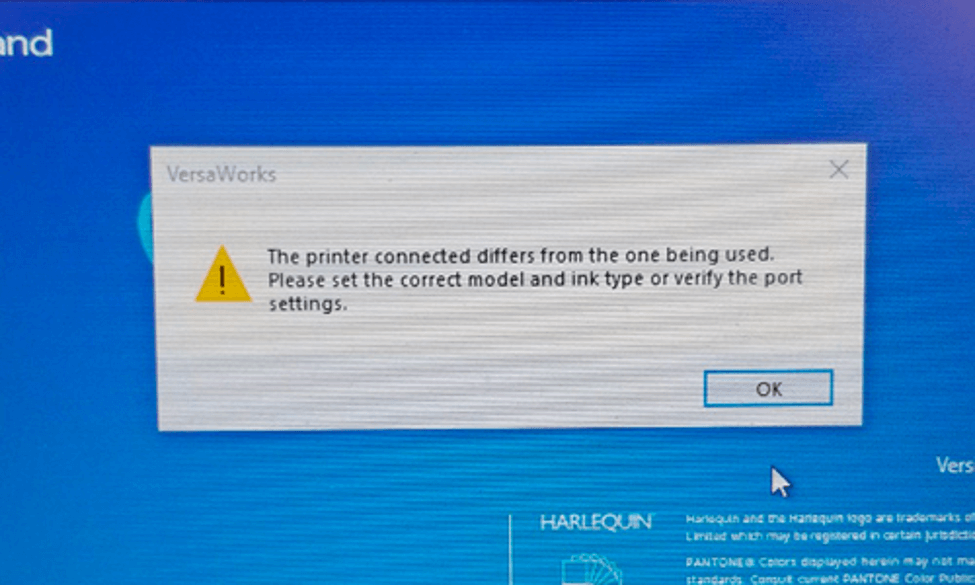
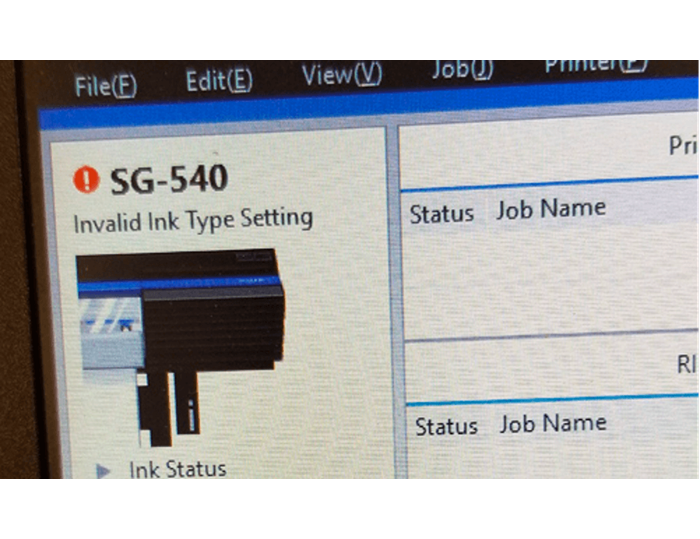
1. Close out of VersaWorks.
2. Reinitialize the application using the following steps:
a. Drive to the file at C:Program Ffiles/versaworks/versaworks/versainit
b. Run the versainit.
Note: Before you initialize the application, please make sure you have saved any files, settings or profiles you may have built in VersaWorks in order to restore them if lost during the initialization.
You will get the following prompt:
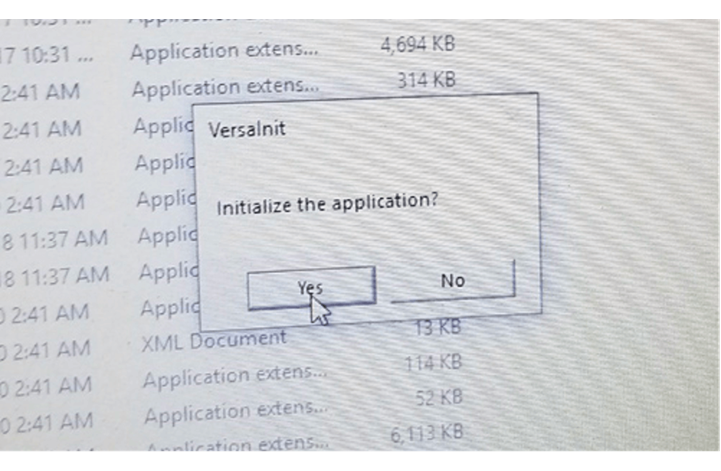
c. Once the initialization is complete, restart VersaWorks and re-add the printer.
That’s it! VersaWorks should recognize your printer.
Note: Before you initialize the application, please make sure you have saved any files, settings or profiles you may have built in VersaWorks in order to restore them if lost during the initialization.
First generation TrueVIS owners should be aware that Roland DG is discontinuing TR INK by February 1, 2021. Upgrade NOW to switch to superior TR2 inks and improved machine performance.
