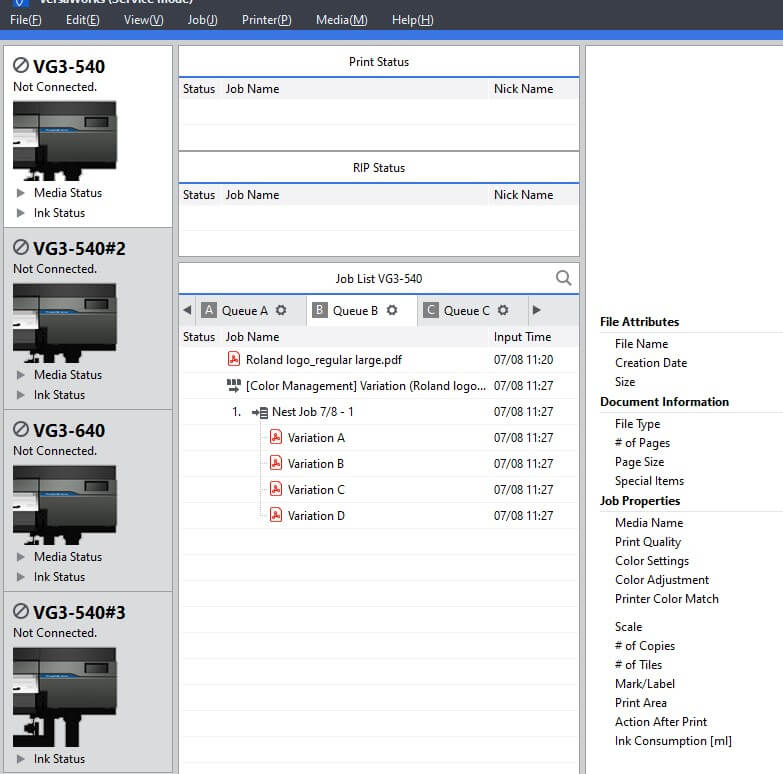Job Variation, A recently added feature to Roland DG VersaWorks, is a fantastic tool that can be used for print jobs where color accuracy is very important. “Job Variation” allow users to compare different settings such as Color Management, Quality Settings, and the ability to compare the same print job with various color adjustments or specific color densities.
1. To generate a “Job Variation” file start by right clicking on any PDF file in your queue and select “Job Variation”
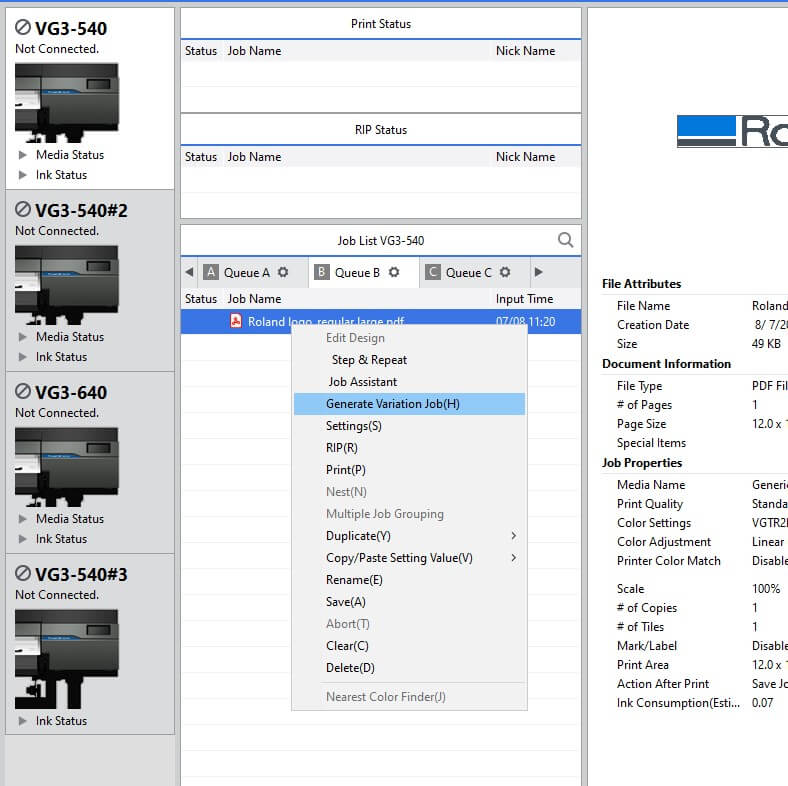
2. Once selected you are given three options to compare. Quality Settings, Color Management and Compare Color Adjustment.
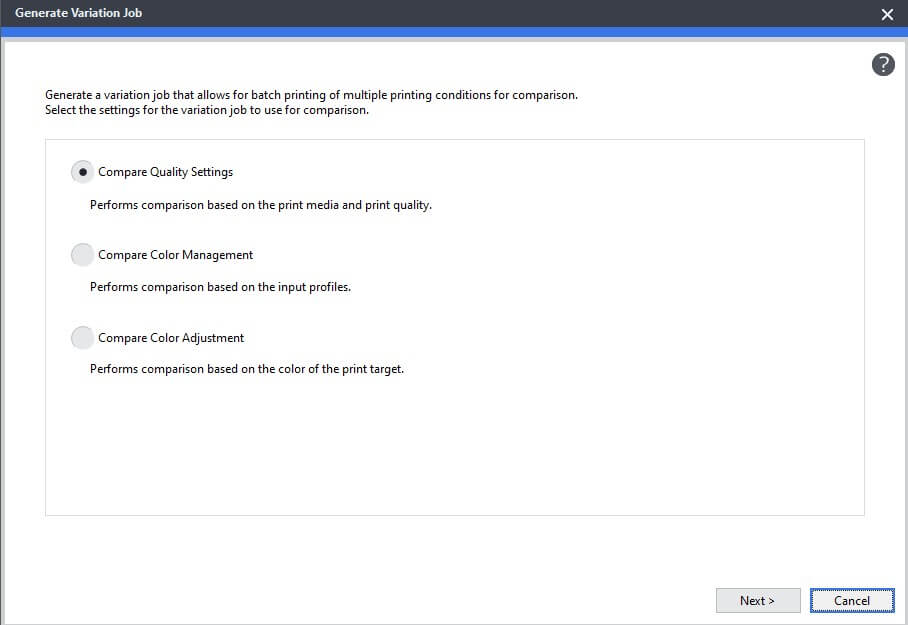
3. Quality Settings allow you to compare how different profiles will affect the color output for a selected job.
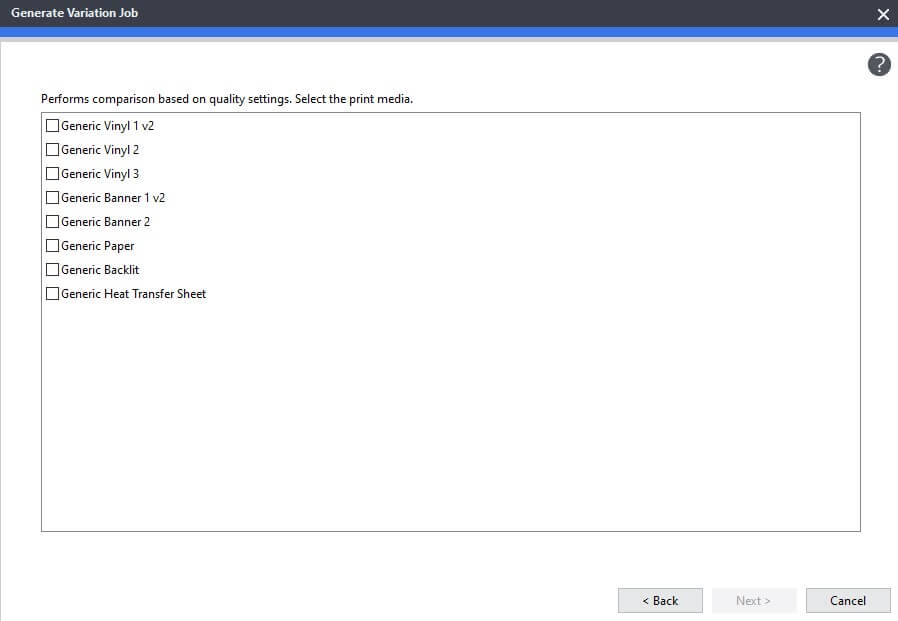
4. Color Management settings allow you to compare how different Color Management Presets will affect the color output for a selected job. Easily compare True Rich Color 3 to Pre-Press US and Density Control only for example.
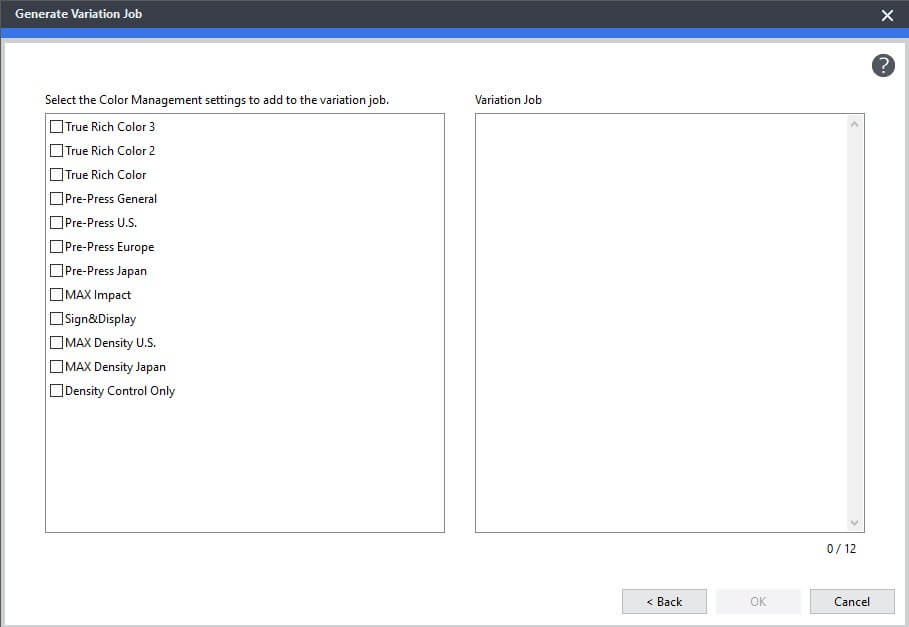
5. “Compare Color Adjustment” allows you to compare how adding more emphasis on a specific color in a range from 1-5 will affect the color output. In this example I have on job without adjustment as a control print and then have added 2 additional variations with stronger blue and one with stronger cyan. Perhaps the blue in my Roland DG logo was a little bit soft on a specific media, so add more emphasis on blue and or cyan to achieve the correct output.
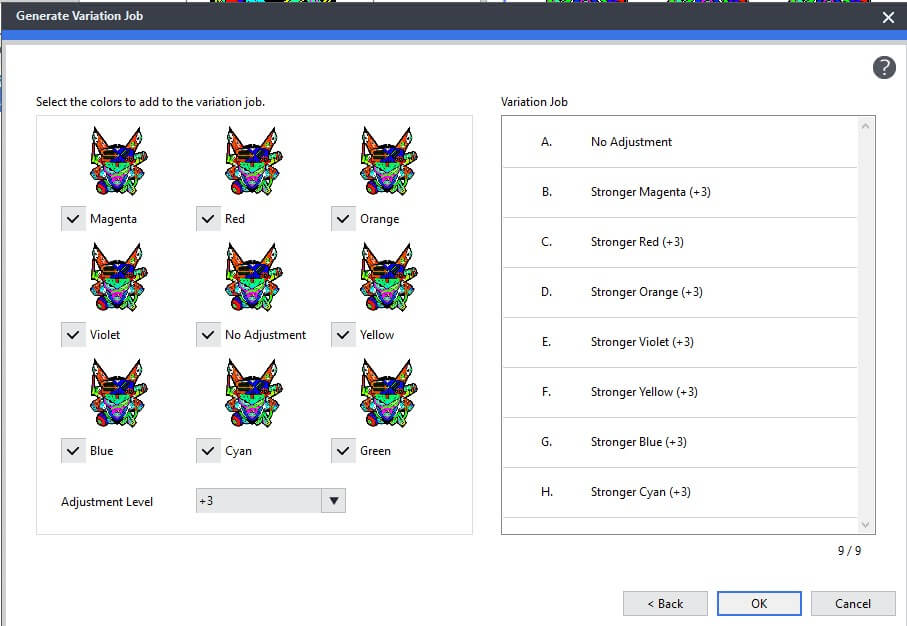
6. Once you have decided on the variations you want to compare, click ok. The jobs will be nested to print. Once you have verified the correct variation to apply, simply right click the nested job and select A,B,C or D etc. The job settings will be applied and ready to print.